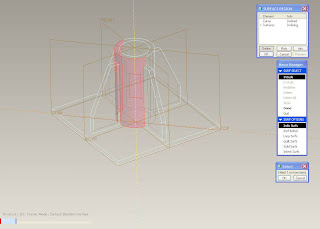We had a few questions from the Friday webcast this past week. Replays can be found here. Thank you to all of you who attended. Questions from the webcast are below!
1. is it necessary to project the sketch? when you create the surface region, doesn't mechanica project the sketch automatically?
You do not have to project the sketch before you enter into Mechanica. The surface region tool inside Mechanica will perform this function for you. Thank you to Bart for bringing this to my attention! Saves one preparation step.
We create our sketch on a new datum plane.
Start the surface region tool and select the surface(s).
Your sketch is automatically projected onto the desired surface.
Keep in mind that when using this method, the sketch will be projected to the negative side (black side) of the datum plane. You may need to do a "flip" when creating the datum plane.
2. Does suppressing a component have the same effect as excluding it? I am not familiar with the exclude feature.
We were working with Simplified Represenations in order to prepare our assembly for an analysis. Simplified Reps are normally used for visual and memory purposes. Excluding a component in a Simplified Rep removes the model from your view and takes it out of memory. It does so without affecting any parent/child relationships. If we were to suppress the component(s) we would have to deal with any parent/child relationships to that component which may take us into resolve mode.
Using a Simplified Rep makes the process much easier when a simplified model is needed. There is no need to create a new assembly or deal with parent/child relationships. Mechanica sees the Simplified Rep as if the components we excluded were suppressed.
Suppressing an object will make you deal with Parent/Child relationships.
Using a simplified rep and excluding is much easier and does not create Parent/Child conflicts.
Create a new simplified rep and you can easily pick what to exclude.